- In the Customers tab, click the date picker to select dates:
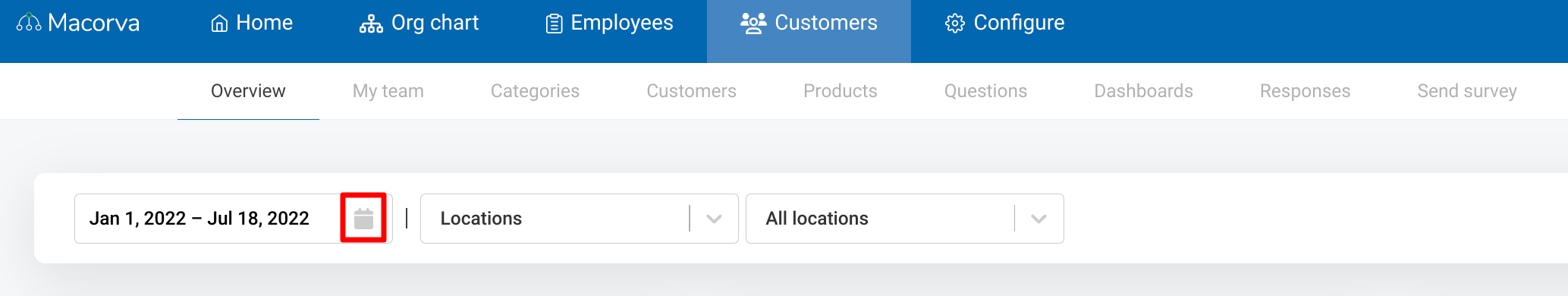
- Select any of the preset dates (Last 7 days, Last 14 days, Last 30 Days, etc) OR select any date range by selecting a start date, followed by an end date
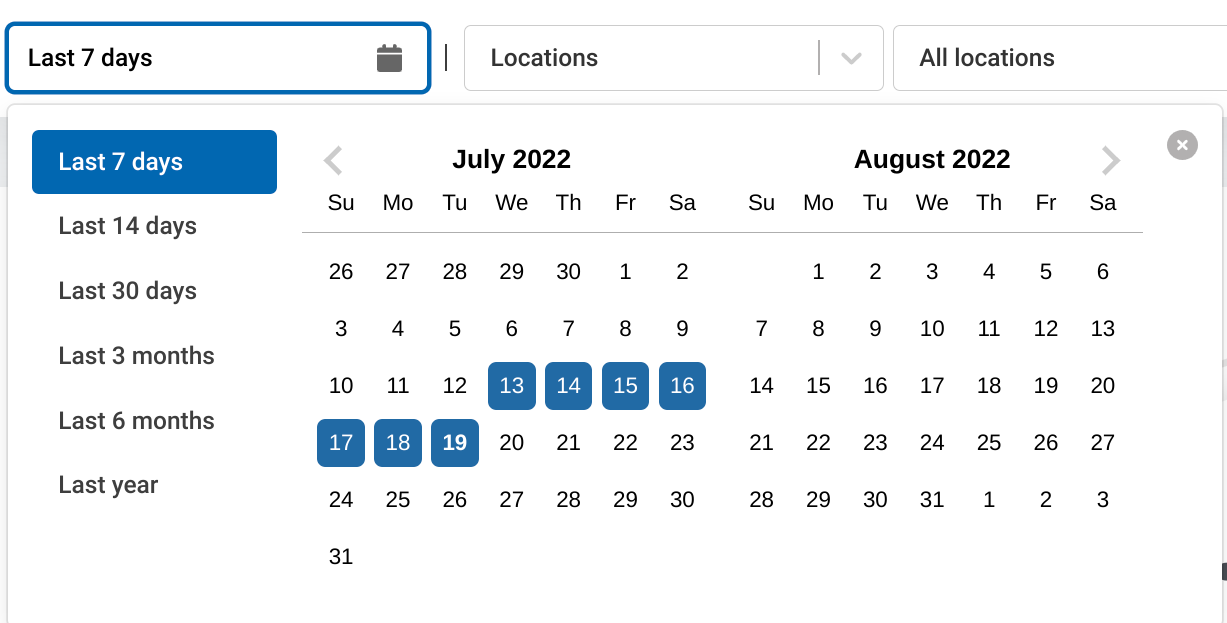
- When filtering by date, there is no need to select Apply. As soon as you select the dates, the results will automatically update