Navigate to www.macorva.com and log in:
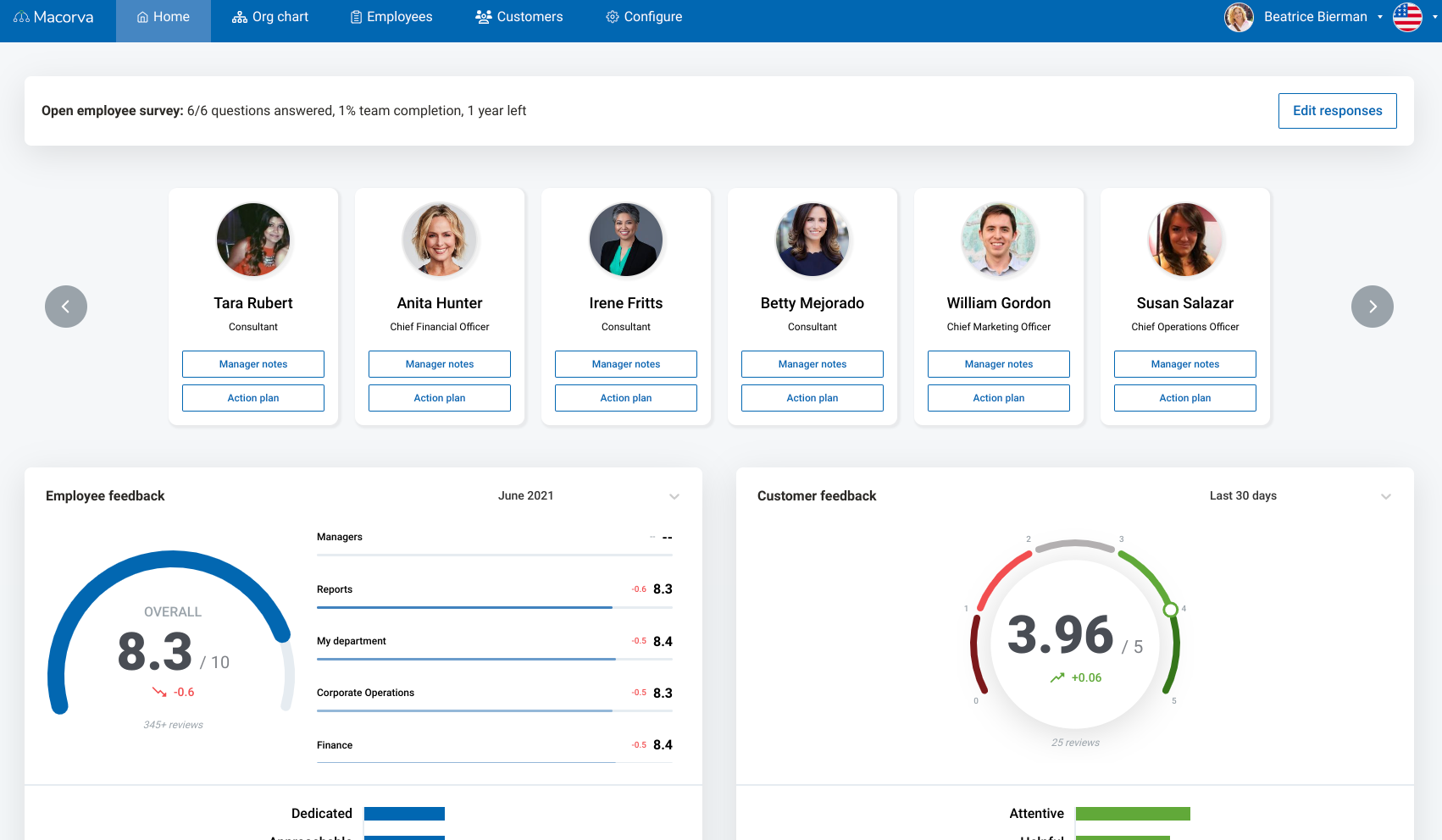
On the homepage, select the employee who you'd like to add notes to by selecting Manager notes
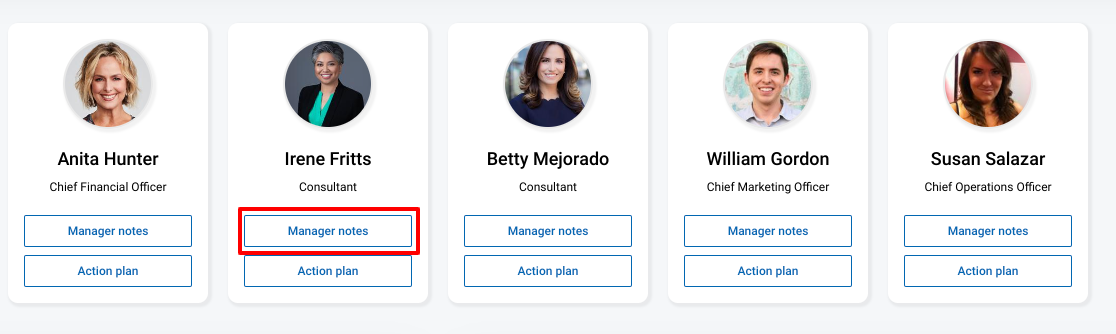
Select the note you wish to delete, and select Actions:
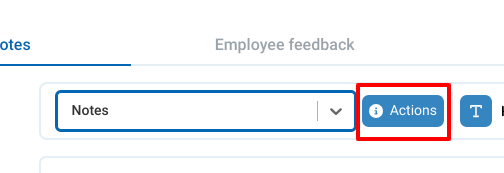
This brings up the Note info screen. Select the Make read-only checkbox and then Save
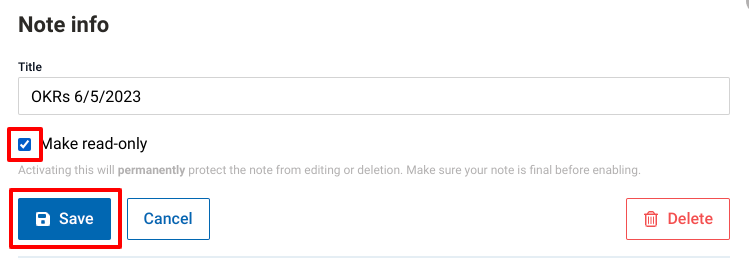
Note that marking a note as read only will permanently protect the note from editing or deletion. Make sure your note is final before enabling this checkbox.